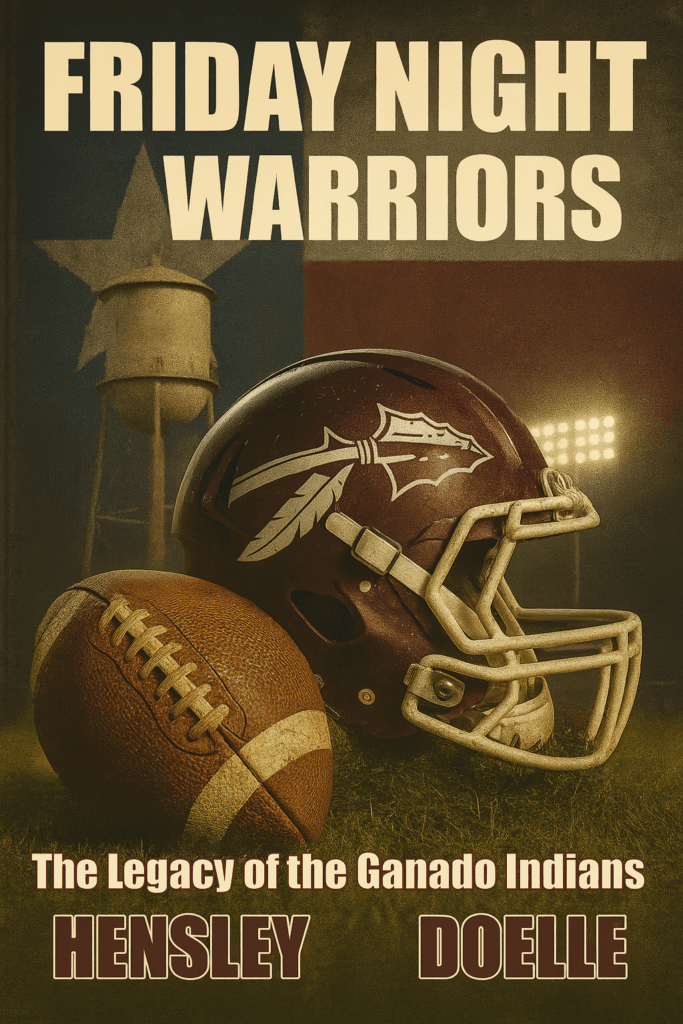Subscribe via iTunes
-
Updated: May 7, 2005
To add a podcast in Apple iTunes:
Copy the podcast URL (http://www.lonestargridiron.com/index.xml).
Select "Subscribe to Podcast" in the Advanced pull-down menu.
Paste in the podcast URL.
The process is similar in all podcast feed programs - simply paste the URL to the appropriate spot.